As an award-winning designer turned marketer, my number one rule for marketing is to make everything easy for your potential consumer. Every additional click equals one more chance for a buyer to leave. Don’t leave those opportunities to for people to exit your sales funnel open.
Close the gap and take your engaged visitor right to where you want them to be with one of my favorite Instagram features: “Swipe Up Link”. That’s right; you can add links to Instagram stories. This “Swipe up link” gives your viewers a clickable link to your website.
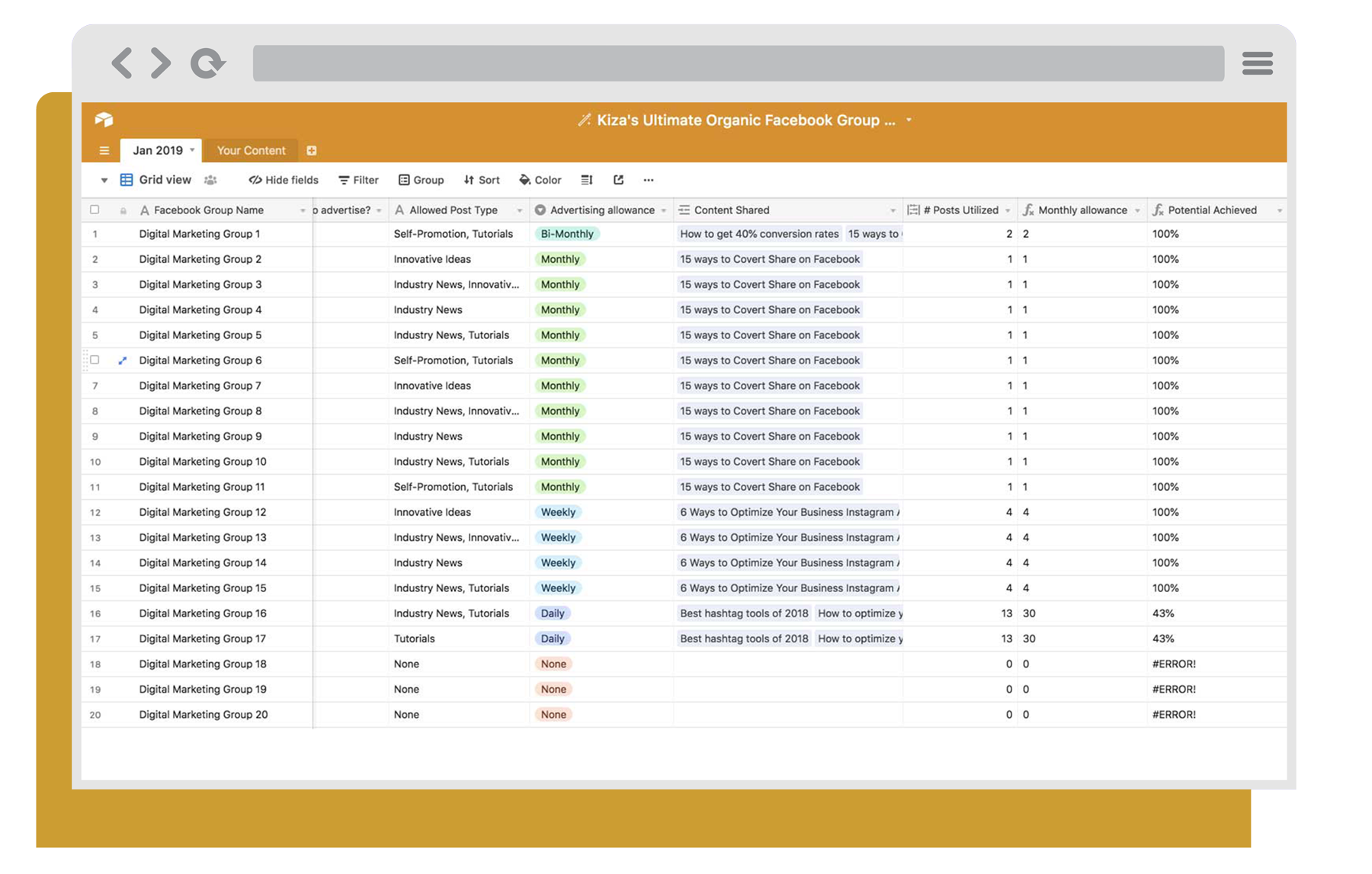
Keep your Facebook Group Marketing organized.
Directly market into Facebook Groups! A marketing tactic that will place you in front of 1M users for free.
Instagram’s “Swipe Up Link” allows you to take advantage of a user’s impulse interest and take them immediately to where you want them to go. This “Swipe Up Link” works incredibly well for ecommerce businesses. This is a very good traffic driving tactic to add to your Instagram marketing tool belt.
Who can use Instagram Story Links?
Currently, only verified accounts or accounts with over 10,000 followers can utilize Instagram Story Links. Luckily, you can now request verification in less than 5 minutes!
How to use Instagram Stories to drive traffic to a conversion
-
- Copy the link to your landing page. If you are linking to a product, be sure that instant checkout options are enabled and that your product page answers all questions that your customer may have. If you are linking to a lead generation form, be sure to use a landing page that further explains the lead magnet. If you are linking to a blog post, ensure that it’s easy for visitors to share your content. For all links, be sure to add any necessary campaign tracking.
- Record your Instagram Story. Be sure to feature your product or a striking visual that connects to the link you’ll be providing.
- Add “Swipe up for more” CTA copy. Because the feature is relatively new to the masses, you’ll still need to instruct your viewer on how to make the next step.
- Add your link from step 1. Click the chain icon at the top of the screen and paste your link!
- Publish your Instagram Story. Now your story includes a link. If you know specific people are interested in what you’re sharing, be sure to send the story directly to their inbox, in addition to adding it to your story. This story will stay live for 24 hours.
Copyright 2018 Kiza McDonald / All Rights Reserved.


